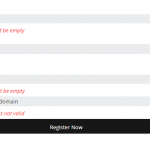Shortcode Demo
The Premium version also includes an option to insert the registration form inside posts and pages, or in any location on the site that supports shortcodes.
You can fill in the form fields and see the real-time validation in action, for example: If you insert a non-valid or incomplete email and see the notification.
Here is an example of the notifications in action:
We have created several examples of registration forms generated by the shortcode.
Click to see each example:
Example #1 – A simple 4 fields registration form
Example #2 – A single email field registration form with text wrapped around it
How to Experiment with the Plugin
- Create your demo website in this link
- Click on the Appearance menu inside WordPress admin panel > Widgets (inside the demo website)
- Find the “Wishlist Registration” widget from the available widgets, add it to the virtual sidebar “WL Registration Widget” and customize it to your needs.
- Click on the Save button to generate the shortcode and copy-paste it to any post or page you want
Important Note:
The shortcode feature is available in the premium version only.
You will find the full comparison table between all 3 versions in the plugin’s manual (page 11).